Understanding AWS Inline vs. Managed Policies: A Guide by AnantaCloud
- May 17, 2025
- 3 min read
Table of Contents:

Overview
In the world of AWS Identity and Access Management (IAM), defining who can do what is both powerful and nuanced. At Ananta Cloud, we’ve helped organizations of all sizes architect secure, scalable cloud infrastructures—and that means understanding how to manage IAM policies effectively.
One key decision you’ll face when setting up permissions is: Should you use inline or managed policies?
Let’s break down the differences, use cases, and best practices to help you make informed choices. Should I use inline policies or managed policies in AWS?
This blog post answers that question with practical examples, visuals, and best practices.
What Are AWS IAM Policies?
IAM policies are JSON documents that define permissions. They determine what actions are allowed or denied on which AWS resources. These policies are attached to IAM users, groups, or roles.
AWS offers two types of policies for permissions management:
Managed Policies
Inline Policies
Managed Policies
What Are AWS Managed Policies?
Managed policies are standalone IAM policies you can attach to multiple users, groups, or roles. They come in two flavors:
AWS Managed Policies: Created and maintained by AWS.
Customer Managed Policies: Created and maintained by you or your team.
Benefits of Managed Policies
✅ Reusability: Attach the same policy to multiple entities.
✅ Centralized Management: Update the policy once, and all attachments are updated.
✅ Version Control (to an extent): View changes over time with CloudTrail or Config.
✅ Ideal for Standardization: Great for enforcing org-wide security policies.
When to Use Managed Policies
You need consistent permissions across teams or projects.
You want to enforce least privilege at scale.
You prefer reusable, easy-to-audit policies.
Example
{
"Version": "2012-10-17",
"Statement": [
{
"Effect": "Allow",
"Action": "s3:*",
"Resource": "*"
} ]
}This could be a customer managed policy named FullS3Access and attached to multiple roles.
Inline Policies
What Are Inline Policies?
Inline policies are embedded directly into a single IAM user, group, or role. They have a one-to-one relationship with the entity they are attached to.
Benefits of Inline Policies
Tightly Scoped: Perfect for one-off use cases or entity-specific permissions.
Priority in Conflict Resolution: Inline policies often override managed policies when evaluating effective permissions.
Good for Sensitive or Temporary Permissions.
Drawbacks
Not Reusable: Tied to one user/role—changes don’t propagate.
Harder to Track: Can become difficult to manage at scale.
No Policy Listing: You can’t list all inline policies like you can with managed ones.
When to Use Inline Policies
You need granular, entity-specific permissions.
You want to tightly control access on a per-role or per-user basis.
You’re implementing a temporary permission for debugging or testing.
Example
{
"Version": "2012-10-17",
"Statement": [
{
"Effect": "Allow",
"Action": [
"dynamodb:GetItem",
"dynamodb:PutItem"
],
"Resource": "arn:aws:dynamodb:us-east-1:123456789012:table/MyTable"
}
]
}This might be embedded in a role used by a single microservice.
Best Practices from Ananta Cloud
Use Managed Policies for Standard Permissions
Start by defining reusable managed policies for general access needs across your infrastructure. This aligns with infrastructure-as-code principles and simplifies audits.
Reserve Inline Policies for Exceptions
Use inline policies when a specific user, role, or service needs special permissions that don’t apply elsewhere.
Monitor and Audit Regularly
Use AWS IAM Access Analyzer and AWS Config to audit usage and flag overly permissive or unused policies.
Tag Policies for Visibility
Tag your managed policies with metadata like owner, project, or compliance to enhance traceability.
Inline vs Managed Policies
Feature | Inline Policies | Managed Policies |
Reusability | ❌ One-to-one | ✅ Many-to-many |
Ease of Management | ❌ Harder to track | ✅ Centralized |
Auditability | ❌ Manual | ✅ Easier with AWS tools |
Best Use Case | One-off or tightly-scoped permissions | Organization-wide, consistent permissions |
Final Thoughts
At Ananta Cloud, we see IAM policy design as foundational to cloud security. Misuse of policies—especially unmanaged inline policies—can lead to vulnerabilities or operational headaches down the road. By adopting a managed-first approach and using inline policies only, when necessary, you create a more secure and maintainable cloud environment.
Need help with a policy strategy, auditing existing permissions, or setting up secure automation workflows? Reach out to the Ananta Cloud team—we’re here to help.
About Ananta Cloud
Ananta Cloud is a leading cloud consulting firm focused on helping enterprises modernize, secure, and scale their cloud environments. With deep AWS expertise, we help you navigate complexity with confidence.




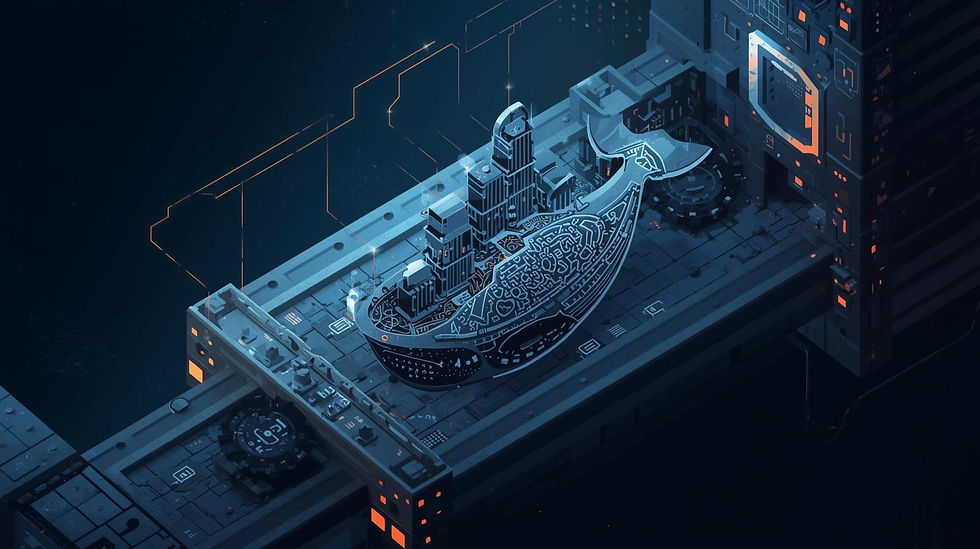
Comments