Hardened Docker Images: Building Secure Container Foundations
- Sep 19, 2025
- 3 min read
By Ananta Cloud Engineering Team| DevSecOps | September 18, 2025
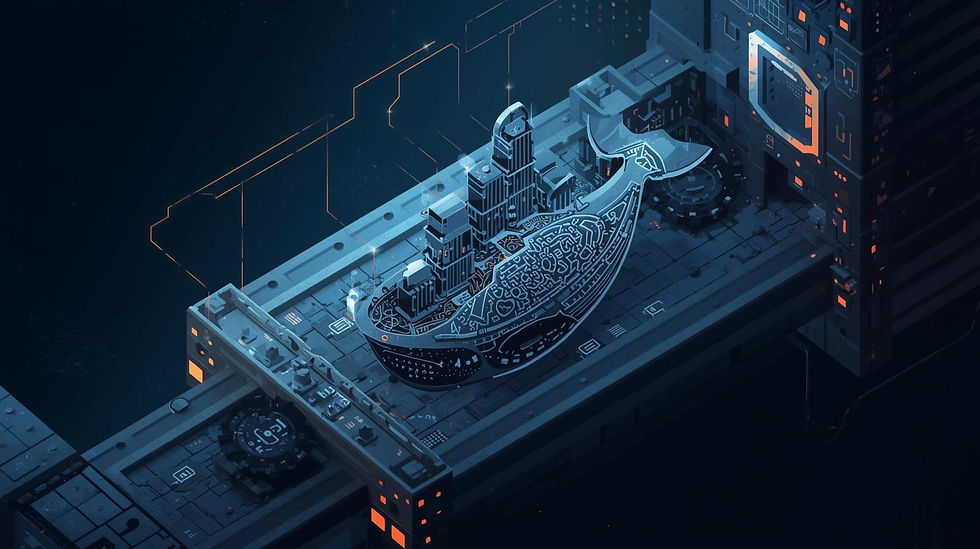
In the modern cloud-native ecosystem, containers have become the de facto standard for packaging and deploying applications. However, with speed and agility often comes overlooked risk: container security. At Ananta Cloud, we emphasize the "secure by default" principle, and that starts with how we build our Docker images.
This post explores what hardened Docker images are, why they matter, and how to build them as a secure foundation for your containerized workloads.
What Are Hardened Docker Images?
A hardened Docker image is a container image that has been minimized, stripped of unnecessary components, and configured following security best practices to reduce the attack surface.
A typical container image can be bloated with packages, misconfigurations, or vulnerable dependencies. Hardened images, on the other hand, focus on:
Minimization: Smaller images with only essential components.
Vulnerability Reduction: Using up-to-date and patched packages.
User Privilege Hardening: Running containers as non-root.
Immutability: Eliminating mutable runtime state.
Compliance: Aligning with CIS Benchmarks, NIST, or other security standards.
Why Harden Docker Images?
Containers are not inherently secure. Here are some real-world threats that make hardening essential:
Supply Chain Attacks: Malicious code injected into base images (e.g., Docker Hub images).
Privilege Escalation: Running as root can give attackers control of the host.
Image Sprawl: Unused packages increase the attack surface.
Known Vulnerabilities: Outdated dependencies are low-hanging fruit for attackers.
Example: A default python:3.11 image has hundreds of packages. A vulnerability in even one can compromise your system. Compare that to python:3.11-slim or even better — a custom Alpine-based image with only the needed Python modules.
Key Principles of Docker Image Hardening
Here’s how you can build secure and hardened Docker images:
1. Use Minimal Base Images
Use lightweight base images like:
alpine
distroless (from Google)
busybox
They reduce the attack surface by excluding unnecessary tools (e.g., bash, curl, compilers).
# Example: Use a minimal base
FROM python:3.11-alpine
Avoid large and general-purpose images unless necessary.
2. Pin Versions Explicitly
Avoid "latest" tags. Always pin versions to prevent unintentional upgrades:
FROM node:18.17.0-alpine
Also pin package versions in apt, apk, pip, etc.
3. Remove Build Dependencies
Use multi-stage builds to separate build-time dependencies from runtime:
# Build stage
FROM golang:1.20 AS builder
WORKDIR /app
COPY . .
RUN go build -o app
# Runtime stage
FROM alpine:3.18
COPY --from=builder /app /app
ENTRYPOINT ["/app"]
This keeps the final image small and secure.
4. Run as Non-Root
Create and switch to a non-root user:
RUN addgroup -S appgroup && adduser -S appuser -G appgroup
USER appuser
Also, set user in your Kubernetes manifests:
securityContext:
runAsUser: 1000
runAsNonRoot: true
5. Scan Images for Vulnerabilities
Use automated scanning tools:
Docker Scout
Trivy by Aqua Security
Grype by Anchore
Snyk Container
Scan during CI/CD and block builds with high-severity CVEs.
trivy image myapp:latest
6. Sign and Verify Images
Use Docker Content Trust (DCT) and Sigstore/cosign to sign images and verify authenticity:
cosign sign --key cosign.key myregistry.io/myapp:tag
cosign verify --key cosign.pub myregistry.io/myapp:tag
This prevents tampering in the supply chain.
7. Use .dockerignore Wisely
Avoid copying .git, secrets, and unnecessary files into images:
# .dockerignore
.git
node_modules
*.pem
.env
8. Limit Layers and Optimize Caching
Each Dockerfile instruction creates a layer. Combine them where appropriate:
RUN apk add --no-cache \
libpq \
&& rm -rf /var/cache/apk/*
This reduces size and build time.
9. Avoid Secrets in Images
Never bake secrets into Docker images. Use external secrets managers like:
HashiCorp Vault
AWS Secrets Manager
Kubernetes Secrets (with encryption)
Ananta Vault Integration (Coming soon)
Hardening Checklist
Here’s a quick reference checklist you can integrate into your CI/CD pipeline:
Use minimal base image
Pin all software versions
Remove unnecessary packages
Use multi-stage builds
Drop root privileges
Use .dockerignore
Enable image signing
Scan images for vulnerabilities
Don’t store secrets in image
Regularly update base images
Automating Hardening in CI/CD
At Ananta Cloud, we recommend integrating image hardening into every stage of your DevSecOps pipeline:
Build: Use Dockerfile linting (hadolint)
Test: Scan images with Trivy or Snyk
Deploy: Use Kubernetes Admission Controllers (like Kyverno) to block non-hardened images
Monitor: Continuously scan running images and audit logs
We provide custom GitHub Actions and CI/CD integrations to help automate this process.
Final Thoughts
Security is not a one-time activity — it’s a continuous process. Hardened Docker images form the foundation of a secure container ecosystem. When you start with secure images, everything built on top becomes more resilient.
At Ananta Cloud, we’re committed to making secure cloud-native development accessible, scalable, and automated. Whether you’re running Kubernetes clusters or deploying edge workloads, start with hardened Docker images — your containers (and customers) will thank you.
Need Help?
Want to audit your container security posture? Reach out to the Ananta Cloud team for a free container security assessment.
Email: hello@anantacloud.com | LinkedIn: @anantacloud | Schedule Meeting




Comments